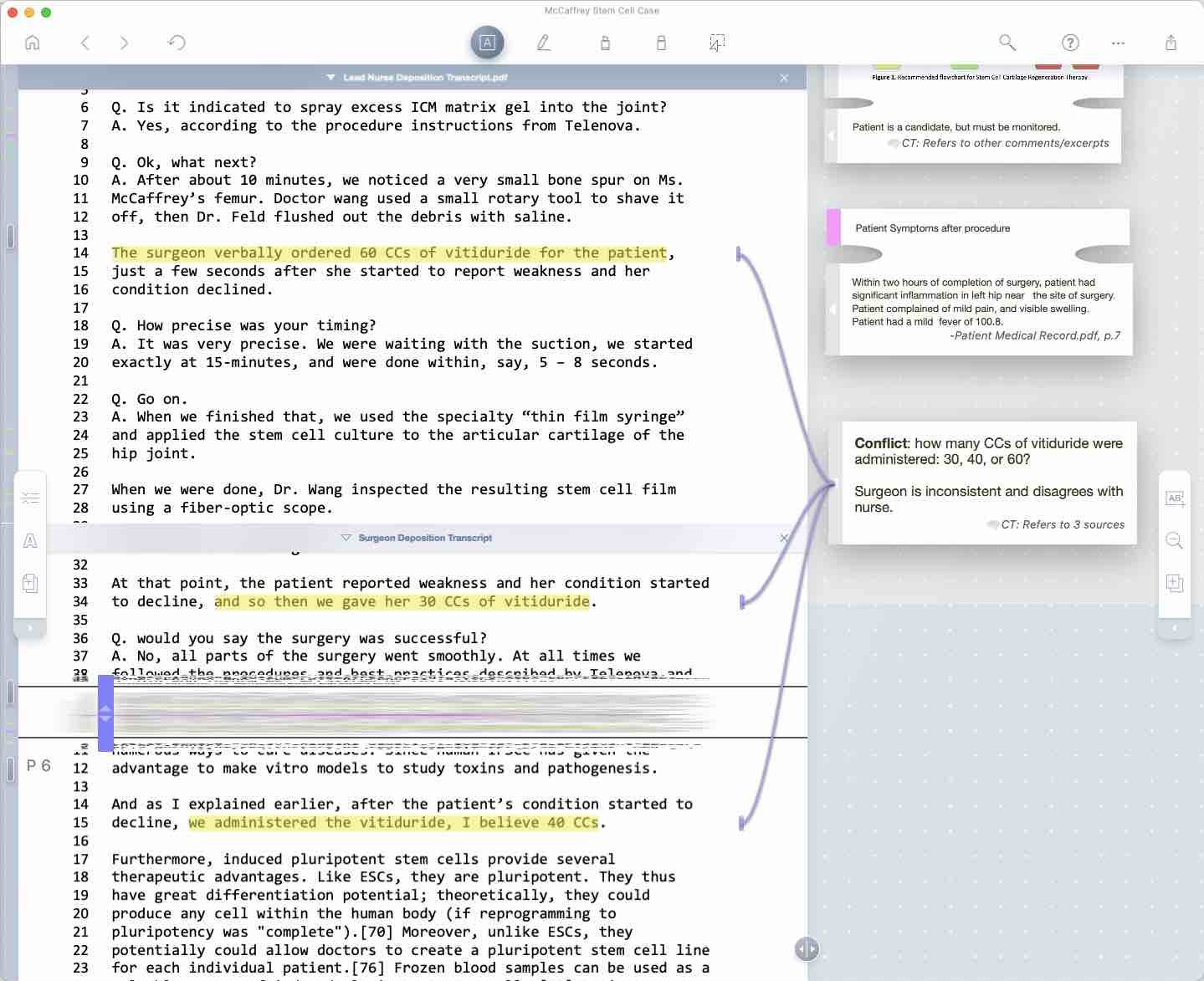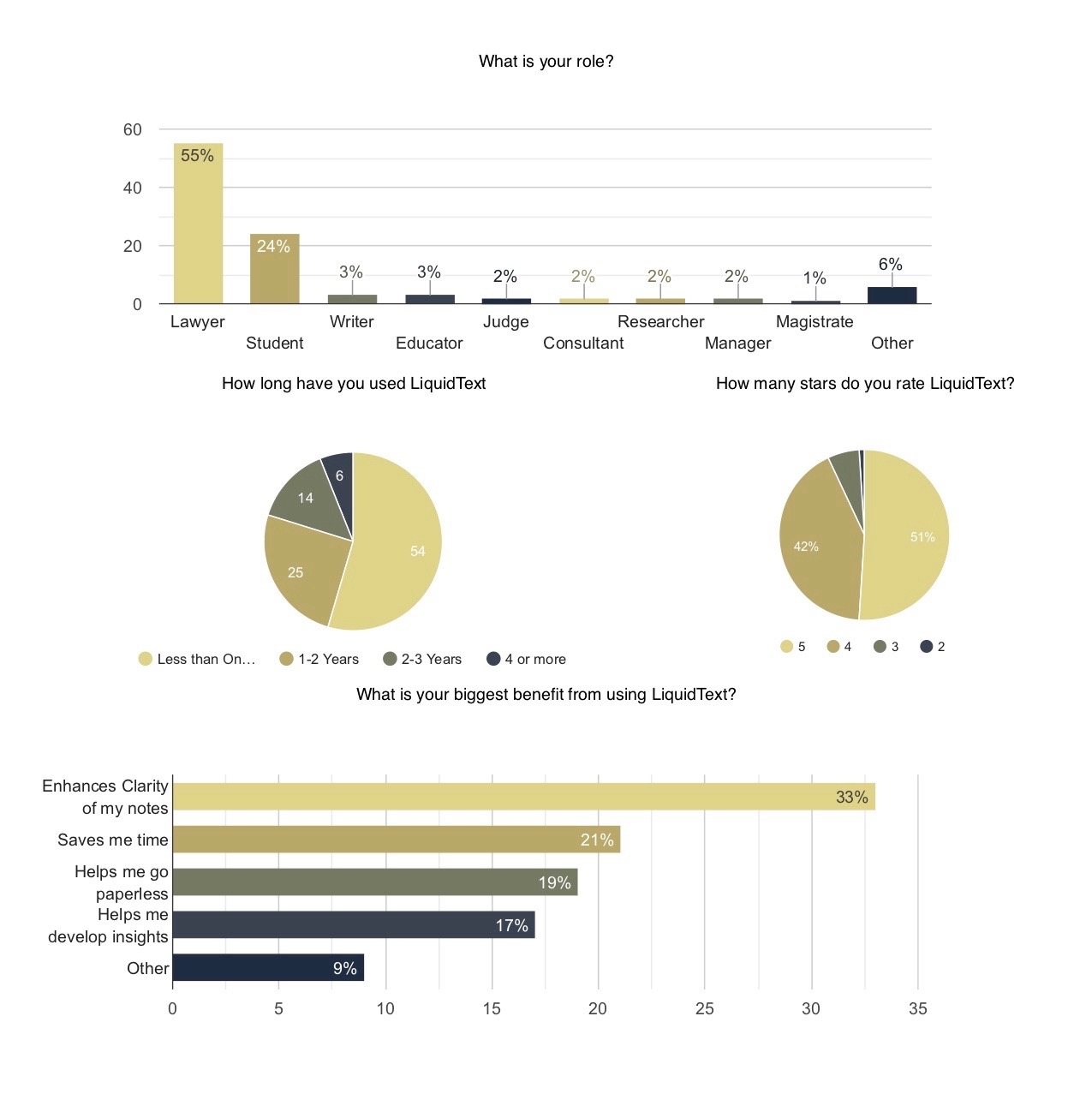Used Everywhere
Over 6 million downloads,
First Winner of Editor’s Choice from both Apple and Microsoft
LiquidText: a PDF Reader
Made for Lawyers
Not everyone reading documents has the same needs. Typical users outside of legal have fairly straightforward needs. They typically read documents one at a time, from start to end, they make some margin notes or highlights along the way.
But legal users are another story. They need to read, connect and analyze facts across numerous documents to construct an argument, do a review, or whatever is the order of the day.
The tools lawyers use today don’t support this. PDF readers and note taking apps are designed for those generic use cases–closer to the needs of flipping pages than preparing for a trial or mapping a complex M&A deal.
As a result, even basic legal use cases like capturing that an idea is used in conflicting ways in two different documents isn’t really possible except manually writing out the locations and then looking them up again later. It’s tedious and error prone. And this is just one example.
LiquidText is different. We designed it for the needs of highly complex document scenarios faced by litigators, M&A attorneys, IP lawyers, or any analytical document readers. It’s uniquely suited to the needs of lawyers.
It’s a Reading and Note-taking application with the ability to link or connect content and ideas, notes and source documents as they occur to you while reading, it helps lawyers make present use of previously acquired knowledge, return to a project much later, share knowledge with a colleague or partner, and quickly retrieve information in courtroom proceedings.
LiquidText Benefits
SAVE TIME
“My outline was done in 30 mins as opposed to spending 2 days on it.”
Go Paperless in the Office and in Court
“With all my documents in one place instantly accessable”
SAVE MONEY
“saved my firm hundreds of thousands of dollars just in terms of physical labor and costs”
UNDERSTANDING
“It’s not only a time saver, actually assists you in being able to process and understand”
This demo shows a simplified scenario of a patent attorney preparing for litigation using LiquidText.
New tools for Complex Document Analysis, as presented to the US Forensics Expert Witness Association Annual Conference
Maiwald makes the case for patent lawyers to learn something new: LiquidText
By several years of use, Dr Eva Ehlich, Partner, Shareholder, and Managing Director at Maiwald IP, a Premiere IP Law Firm in Germany, expresses why LiquidText is the ‘it’ software for patent attorneys owing to its advanced capabilities for thought tracking and instant recall across entire project areas.
“Everything that mattered to a project was together in one or more workspaces where the link to original documents was at my fingertips and immediately accessible.”
-DR. EVA EHLICH, PATENT LAWYER, PARTNER, MAIWALD IP
A Lawyer’s System for Active Reading
Active reading comprises many daily tasks lawyers engage in, including highlighting, annotating, note taking, comparing and searching texts. It demands more than flipping or turning pages.
As published in ALM LAW.COM Law Journal Newsletters, July 2023
Improve Productivity by Turning Your Computer Into a Second Brain
Modern note-taking applications can give you a second brain— a digital extension of your human brain that can store, retrieve, and organize notes and source documents, allowing you to analyze, compare and distinguish document text to quickly draw necessary conclusions. with LiquidText
This article first appeared in the February 22, 2023, issue of Legaltech News.
Go Paperless with LiquidText
Julie Wright, Barrister
Read about how LiquidText helped a Construction Litigator go Paperless and Win a Strategic Advantage in the Courtroom
“Before, my life was trolleys full of documents at trial.
Now, I turn up to the courts with my Mac and iPad.”
“I can get to documents probably faster than the people using paper”
Advocacy with LiquidText
Roger Harper, Lawyer (Barrister)
Roger is a lawyer (barrister) who focuses on family and financial cases. He uses LiquidText to take a collection of evidence documents, summarize them, digest them, and prepare a mind map to take to the trial. But during a trial, Roger needs to get to documents as fast as possible, and here LiquidText shined: “I can get to documents probably faster than the people using paper.”
Roger navigates so quickly using LiquidText’s InkLinks; when he first reads the documents, he draws InkLink lines of different colors to create connections within and between documents.
The impact for him is, “being able to find a particular page and cross reference it to the other relevant docs faster than people using paper is a competitive advantage.”.
Faster meeting prep with LiquidText
S.B., Attorney
SB is an in-house attorney specializing in bankruptcy, and general corporate law. He uses LiquidText to review and take notes on documents in preparation for meetings.
But SB works with long documents where a small handful of critical points are hidden in a mountain of irrelevant content. SB needs to separate and organize the important information out so he can find it quickly at meetings.
For this, he uses two strategies. First, using LiquidText’s excerpts, he gathers the most essential parts of his documents together, organizes them, and combines them with his own comments in the LiquidText workspace. Second, he uses HighlightView to see the most important parts of his documents together, with context.
He concludes that LiquidText “helps me to concentrate on the essential, relevant parts of documents… So I'm faster with that, and at the same time, I think I can work more thoroughly because I don't miss parts.”
“LiquidText helps me to concentrate on the essential, relevant parts of documents.”
LiquidText is the document analysis platform of choice for patent professionals worldwide
Part one of this three-part series on LiquidText, interviews Craig Tashman, founder of LiquidText, to find out what it is and how it benefits patent attorneys and other IP professionals.
“A 15-second demo video on Google showed how LiquidText users pinch the UI to bring together highlighted texts; it resulted in five million downloads.”
More LiquidText legal coverage
A LiquidText review by LawSites
LiquidText is a top legal app, according to Akron Legal News
TechnoLawyer reviews LiquidText and also lists LiquidText as a top app
Law360 Expert Analysis This application has changed the way I read and annotate documents By Paul Kiesel (registration required)
Legal user survey
LiquidText conducts user surveys measuring both its quality and usefulness. The results below were collected from active LiquidText users in Legal Professions