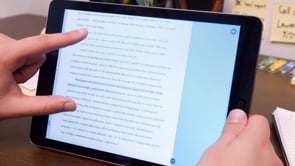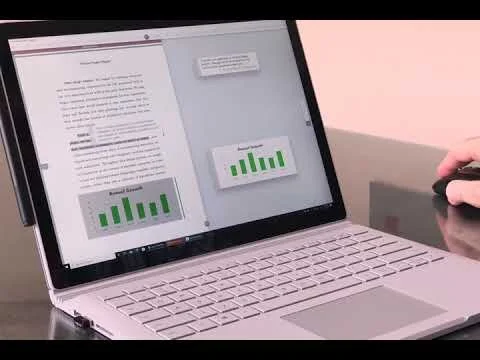LiquidText Pro 2023:
Local app available for iPad, Mac and Windows 10/11
LiquidText LIVE:
Cloud based Subscription Service, no purchase fees, all updates included
Basic
Most powerful Reading and Note Taking tool available!
Award winning PDF Reader, Annotation, Note Taking and Mind Mapping app
Patented, Award winning Gestural Interface
Unified Workspace
Excerpt anything
Link document excerpt to notes.
Pinch search and highlight view
Export Notes in standard formats
Pro 2023
One time purchase, one platform
Everything in BASIC plus
Inking Write anywhere
Multi Document projects
Connect anything to anything
Link across documents
Link content in distant parts of documents together for simultaneous view
Tagging
Multiple Workspaces
Real Time OCR
Reference Manager Integration: Zotero, Mendeley
LIVE
Share projects between devices, All versions included
Everything in PRO 2023 plus
1 GB Project Storage
One price all OS versions
Up to 10 devices with mixed OS versions
Real Time Sync
Continuous Backup
Share Displays with Desktop, Laptop & Tablet working together
Enhanced Feature Set
Ongoing Feature Updates
LIVE Unlimited
Best for power users
Everything in LIVE plus
Unlimited Storage
Collaboration (Coming soon)
Priority Support
Enhanced Document Management
Enhanced Feature Set
Full User Controlled Key File Encryption (Coming soon)
Special Offer
Detailed Feature Summary
Features available in LiquidText BASIC
Award winning active reading and note taking app
Named App Store “Editors Choice”.
Winner App Store “Most Innovative App of the Year”.
Winner Microsoft Store “Editors Choice - Best Windows Productivity Software”
Patented features for active readers.
Unified Workspace:
Source document and notes in one workspace.
Drag excerpts directly from source document into notes.
Notes linked back to original document with a single click.
“Pinch” gesture “collapses” document around search text and highlights
Scroll through document search results to see all your results together, with as much or as little context as you need.
Also scroll through your highlights to see them together with as much or as little context as you need.
View distant parts of document together
Generate Mind Maps
Connect notes together into network of observations.
Export notes in standard formats
Import documents in most popular formats (PDF, Office, web pages, more)
Award winning, patented multi touch document manipulation gestures on touch enabled devices
Gestural functions beautifully translated for keyboard and mouse/touchpad based devices
Interface to popular cloud storage services, Dropbox, Box, OneDrive, iCloud (Apple only)
Additional features added in LiquidText PRO. 2023
Write Anywhere: Full inking support
Write freehand on your documents, your excerpts, your comments, and even directly on the workspace!
Includes a pen tool, a highlighter, a customizable color selector (allowing you to choose your favorite colors for quick use later).
Link Anything Just by Drawing a Line
You can link any point in any object (i.e., document page, excerpt, workspace, comment, etc.) to any point in any other object - just by drawing a line from one to the other! When you draw a line between objects, the app creates a "live" Ink Link that updates as the objects move, and fades if the objects get far enough apart.
The app puts persistent link-buttons on both ends of the Ink Link; tap one to retrieve the object on the other end!
You can create as many of these Ink Links as you want, creating mind maps, showing how different documents relate, showing how ideas on different pages connect, or citing which documents and sources inspired your ideas.
Draw a Circle or Box to Create a Freeform Excerpt
Draw a large circle, box, or other shape in a document, and a small button appears: drag the button and a freeform excerpt is instantly created from whatever was in the circle/box/shape.
Connect these freeform excerpts together to form groups, just as with all LiquidText excerpts.
Additional Ink-Related Features
Includes FingerDraw mode: when active, the app will treat any input source as a stylus.
Includes an eraser tool as well of course, that erases both regular freehand ink, as well as Ink Links.
All excerpts and comments can be resized - including freeform excerpts.
Create empty comment bubbles (called InkBoxes) that you can simply draw ink inside of, and attach to the document or workspace.
Tagging
Tag excerpts, create tagged highlights.
Group tags by category.
Search for tags by name and even by category!
Import Multiple Source Documents into One Project
Import any number of documents or webpages into a single LiquidText project (until device runs out of space).
Integrate Information Across Sources
Pull together excerpts from all different documents into a single workspace. Tap an excerpt’s link button to instantly display its source.
Create comments referring to multiple documents at once.
Even create comments in one document that refer to another document!
Display Documents in Parallel
Drag documents from the “Document Pane” to display them above/below others that are already visible.
Hold one document in place with one finger while doing any action that would normally switch documents; and the app will show both documents at once.
Drag the dividers that separate visible documents to reapportion space as needed.
View up to 3 (5 on PC) documents in parallel (note that this limitation is only on parallel viewing; you can import a virtually unlimited number of documents in a single LiquidText file).
Fast Keyboard Control
Just start typing to navigate to a page, document, or table of contents section--or to start a search.
Select text or objects and start typing to add tags or comments on your selection.
Global Search Across All Files
Search for keywords across all your LiquidText files.
Search in LiquidText's home screen, or in iOS's Spotlight Search (iPad only).
Search for keywords in the title or text of your documents.
Search Across All Documents in a Single LiquidText Project
Search for phrases and keywords across all the documents in a given LiquidText project. The Document Pane will show all the sources with results, and a visual estimate of where those results are in each document.
Create comments referring to multiple documents at once.
Organize the documents in your projects into folders that display in the Document Pane.
Expanded Color Palette
Highlight document text and workspace objects with expanded 32 color palette.
Set your favorite colors to access them the fastest!
Export Documents and Notes
LiquidText’s “Notes Export” exports all the notes across all the documents in a given LiquidText project.
LiquidText’s “PDF Export” function exports a combined PDF of all the documents in your LiquidText project. But it will first ask you which documents should be included.
Up to 10 devices per license
You may run LiquidText Pro on up to 10 personal devices using the same platform (iPadOS, MacOS, Windows 10/11/X)
OCR Scan to Text
Reference Manager Integration: Zotero and Mendeley
Additional features added with subscription to LiquidText LIVE
Enhanced Feature Tier (unique features for subscribers only)
Bookmarks Editor
Feature Updates Available at no Extra Charge
Real-time Cross Platform Sync
Continuous Backup
Multi Device Display:
All your devices are updated real time and simultaneously.
Use all your devices at once while working on a project.
Use your desktop or laptop as additional displays for your tablet, or vice versa.
Use your tablet to edit with touch and ink while viewing and keyboarding on your desktop
Up to 10 iPadOS, MacOS and Windows versions can be mixed and matched in one license
Up to 1GB of cloud storage and backup
additional features added with subscription to LiquidText LIVE Unlimited
Unlimited Cloud File Storage
Enhanced Feature Tier
Document Replace:
Replace annotated documents with new versions while keeping your edits and markups
Enhanced Search Actions:
Tag, Extract and perform other bulk functions on search results
Defined Terms and Appendix References (iPad and Mac only, Windows coming soon)
Collaboration (Coming soon)
Share your documents and notes with colleagues in real time.
File Encryption with User Control of all access Keys
Priority Support
Participation in LiquidText Group Video Masterclasses
Security and administration
We keep your data private—if you do not enable our sync and backup service, our apps keep all your content (documents, notes, etc.) stored only on your devices, and even we cannot access it. Our apps do not send your content to us or our servers unless you enable our sync and backup service. See Privacy Policy for details.
Our sync and backup service is built and maintained in-house by our team; it is built on Microsoft Azure to facilitate reliability and security. When using our sync and backup service, your data is mirrored on your device locally as well.
Our mobile app uses the standard Apple document picker interface to facilitate compatibility with MDM solutions for managing remote storage access.
Our unlimited edition features enhanced project file encryption with passwords managed by end user.
Intune and SSO Supported.
Enterprise sales through Apple Business Store are also supported.
Student discounts are only available through in-app purchases from a LiquidText app downloaded from the appropriate app store. We depend on Apple and Microsoft to verify your Student Credentials.
LiquidText Basic for Windows
LiquidText Basic for iPad and Mac
Are Exclusively Available through Apple